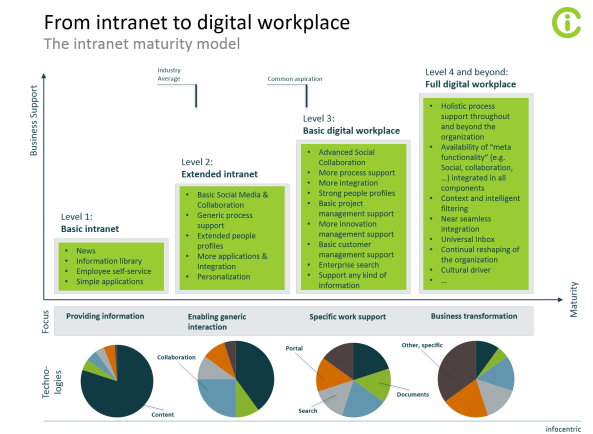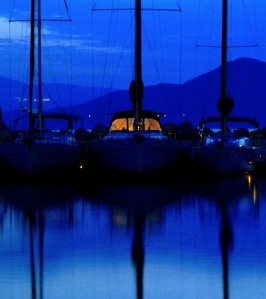The digital workplace is more than architecture and people who are still thinking in terms of putting things in boxes are doomed to failure in the short to medium term.
In fact if you can draw the architecture of your Digital Workplace without it looking like an inked-up spider drunkenly wandering around the London underground map then you’ve probably not got to grips with the digital world at all.
My thoughts go along these lines:
Traditional structure is dead.
In the past we did everything we could to get structure to our navigation.
We copied the way we built our internet sites. We built sites at departmental levels then we learned to think a bit about how the user would want to navigate and if we were really advanced in our thinking we started to impose new structures based on themes or processes more than departments.
Breaking down structure is harder than it sounds.
The human animal thinks in structures and groups. We’re at home with phrases like ‘that department’, ‘those people’, ‘bloody IT’. If we try to break those structures down, impose new structures or different paradigms for thinking then we run into two big roadblocks:
- Thinking roadblocks – “I want to think of that in this way”
- Political roadblocks – “Don’t break down my silo on your net, we’re not structured like that…”
Unless the Digital Workplace is the strategic platform upon which your entire business is built.. Adding structure is doomed to fail.
Everyone needs a different structure… At different times…
The issue we have is that the structures are not always the same and your structure isn’t my structure.
Thinking about the simplest thing in the world, expense claims.. Is that in:
- the HR structure (because they wrote the policy)
- the Finance structure (because they set the deadline and pay it out)
- the working as a salesman structure (because this is how you do your job)
- the ‘things you need to do this week’ structure… (because it’s just that time)
If you want to address all your users then the answer is all of them, which is a bit of a problem if I’m trying to organize my information by hierarchy.
Orientation is everything.
Our need to belong means that we have to have some kind of orientation as an information consumer. I need to be able to establish:
- What am I looking at? (You’re looking at the submission tool for expenses)
- Who is responsible for it? (IT maintain it for you and HR have contacts to help you if you’re stuck)
- How do I get here again? (It’s one of the many tools that we have)
- What’s around this theme? (Are there other things I should know like the policy for submitting expenses?)
Interestingly, how did I get here may be less important than how do I get here again. Especially in terms of search.
Objects and Orientation.
The new paradigm is to think in objects and to consider those objects against two tensions:
- Flexibility: if we break everything down into the smallest possible parts we can easily regroup them in a myriad of flexible ways..
- Manageability: if we break everything down into the smallest possible parts we lose sight of what’s what and can’t manage them easily
The hybrid solution, somewhere between the two extremes is probably the correct one, there are things that do belong together (your policies), that’s a real home, that’s something the user can orientate themselves on (I’m looking at policies), and it’s something that can be linked to a myriad of other things… here is the policy on xyz.
Start thinking about how to structure meta information to give the illusion of structure.
We can get clever with the metadata surrounding objects so we don’t spend our entire lives building link lists. There are some places that do that pretty well, they’re places we like to shop and explore like Amazon. The Digital Workplace that starts to focus on commercial values for structure, engagement and findability is certainly moving in the right direction.